1. 绘制 detectron 目标检测的 loss-accuracy 曲线
首先使用 tee 命令将训练日志重定向到日志文件 train_info.log
$ python tools/train_net.py --cfg experiment/fast_rcnn_resnet50_FPN.yaml OUTPUT_DIR experiment/detectron_result | tee experiment/train_info.log
训练日志的主要内容为
json_stats: {
"accuracy_cls": 0.000000,
"eta": "29 days, 16:00:50",
"iter": 0,
"loss": 6.594362,
...
"lr": 0.003333,
"mb_qsize": 64,
"mem": 9376,
"time": 14.240279
}
根据训练日志绘制 loss-accuracy 曲线的 python 脚本如下:
import json
import re
import matplotlib.pyplot as plt
import numpy as np
log_file = 'experiment/train_info.log'
with open(log_file) as f:
# 提取信息
pattern = re.compile('json_stats: {.*}')
info_list = pattern.findall(f.read())
parsed = None
try:
parsed = [json.loads('{' + string.split('{')[1]) for string in info_list]
except:
print('Json format is not correct !!!')
exit(1)
if parsed:
iter = np.array([int(string['iter']) for string in parsed])
loss = np.array([int(string['loss']) for string in parsed])
accuracy = np.array([float(string['accuracy_cls']) for string in parsed])
# 绘制图形
plt.figure('Figure of Loss-Accuracy', figsize=(8,6), frameon=True)
plt.plot(iter, accuracy, color='red', linestyle='--', linewidth=1, label="accuracy")
plt.plot(iter, loss, 'b-', lw=1, label='loss')
plt.xlim((iter[0], len(iter)))
plt.ylim((0, max(loss)))
plt.title('The Information of Loss and Accuracy', color='green')
plt.legend(loc='upper right')
plt.show()
else:
print('There is no loss information in file "{:s}".format(log_name)')
loss-accuracy 曲线的图形示例如下
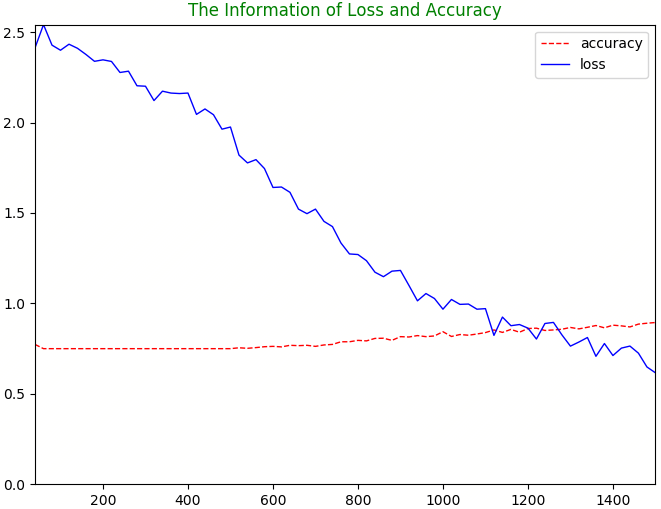
2. 检测结果可视化
$ python tools/visualize_results.py \
--dataset experiment_val \
--detections experiment/detections.pkl \
--output-dir experiment/result_jpg